Windows 11 Can Use Your Android Phone as a Webcam
Continuity Camera has been an incredibly useful addition for Mac computers. Apple got tired of all of the complaints that MacBooks' cameras weren't good enough, so as a solution, it added the ability to let you use your iPhone's cameras as a webcam for your Mac computer. If you happen to have an Android phone and a Windows computer, you're in luck, because you're about to get a similar feature.
Windows Insiders are getting the ability to use an Android phone's cameras as a system webcam on Windows, similar to iPhones and Mac computers. When you connect your phone to your PC, you'll see the option to use your smartphone as a video feed in your computer. You can switch between front and rear cameras, and you can pause the stream at any time. You can also use the stream as a webcam feed within any app on your Windows computer, just like you would use a webcam that's plugged into your PC.
In order to enable this, all you need to do is head into your computer's Settings app, go into Bluetooth & devices, Mobile devices, and check "Manage devices." From there, pair your phone to your computer, and you'll see a toggle that will allow you to enable sharing your camera feed with your PC. Your computer will also need to install a Cross Device Experience Host update for this to work correctly, but that should download and install on its own once you've done the above steps.
This capability was first announced during CES 2024, but it wasn't clear at the time if it would be exclusive to Samsung phones (and possibly Samsung's Galaxy Book laptops), or if it would be available for more phones and computers. There's no mention of Samsung exclusitivity in Microsoft's latest blog post—you just need a phone with Android 9.0 or newer, version 1.24012 or newer of the Link to Windows app, and (for now) an Insider build of Windows 11.
This might roll out to everyone in the Windows 11 24H2 update, which is expected to arrive in the latter half of 2024, but it's only available for Insiders for now. We don't recommend you install an Insider build just for this one feature.

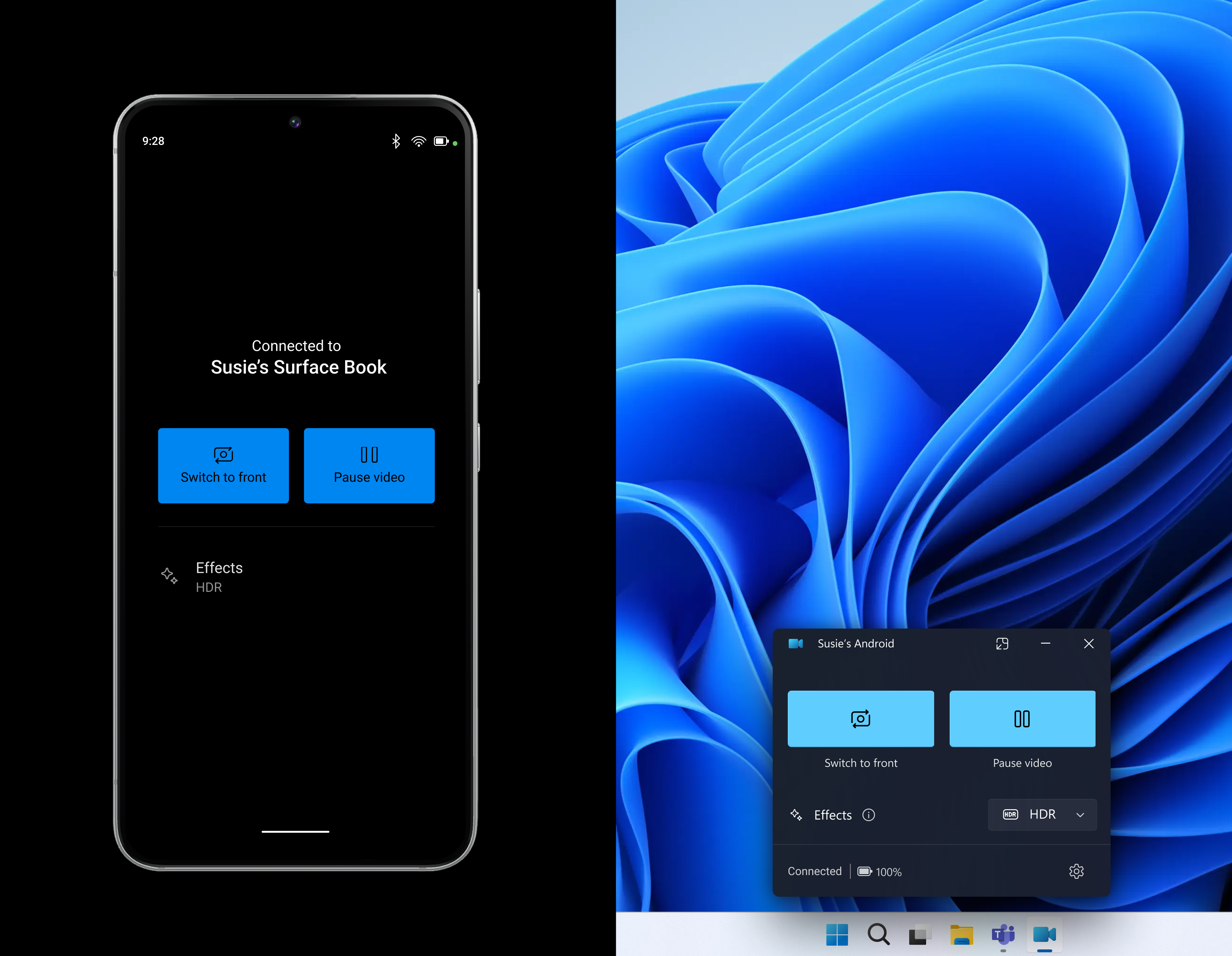
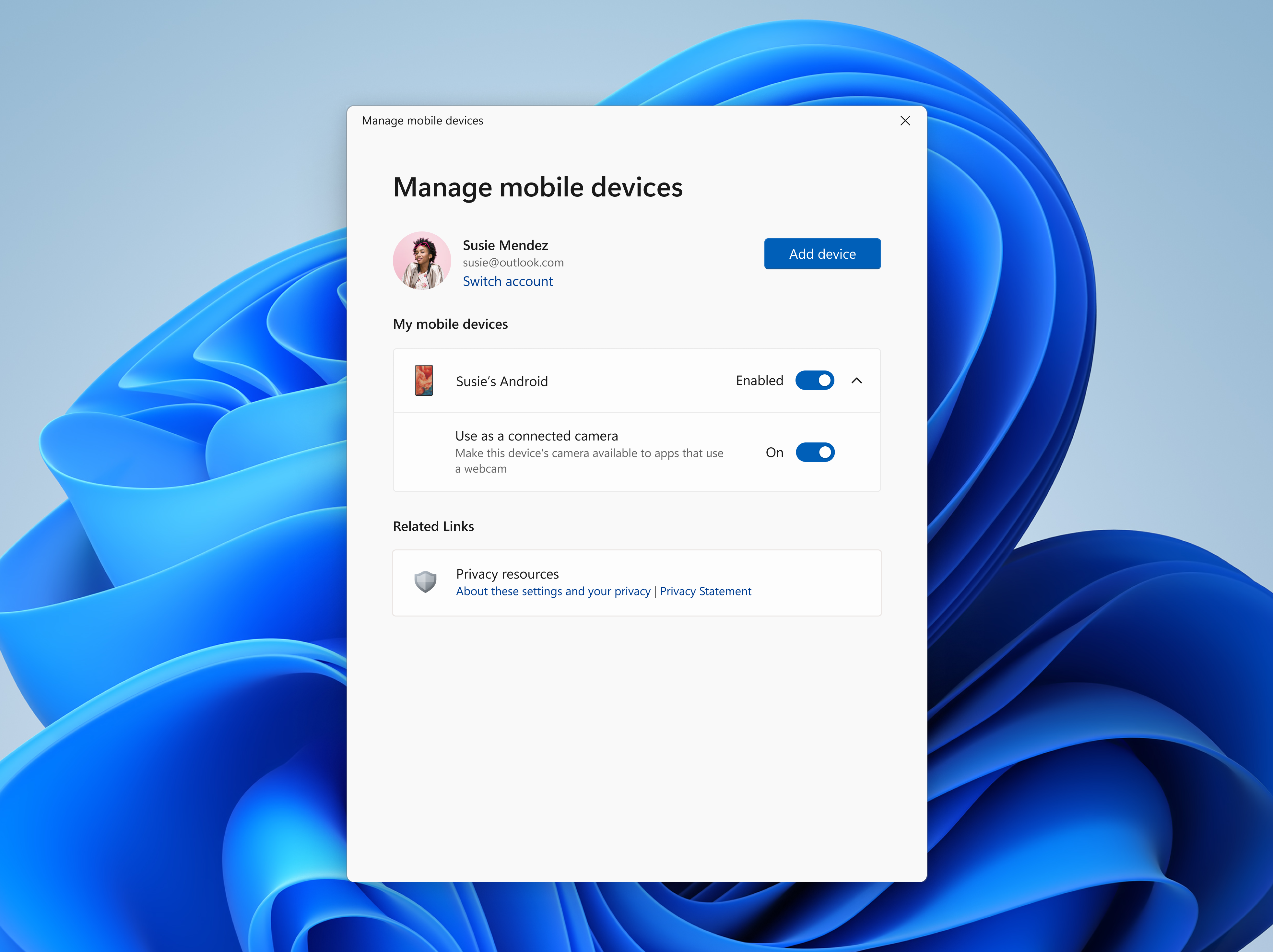
Gabung dalam percakapan